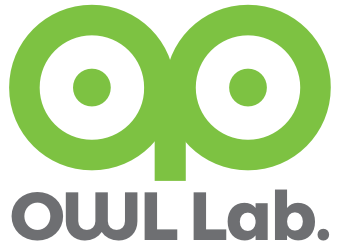theme-my-login.css
-----------------------------
#pass1-text { display: none; }
-----------------------------
profile-form.php
-----------------------------
<?php
$show_password_fields = apply_filters( 'show_password_fields', true, $profileuser );
if ( $show_password_fields ) :
?>
<tr id="password">
<th><label for="pass1"><?php _e( 'New Password' ); ?></label></th>
<td><input type="password" name="pass1" id="pass1" size="16" value="" autocomplete="off" /> <span class="description"><?php _e( 'If you would like to change the password type a new one. Otherwise leave this blank.', 'theme-my-login' ); ?></span><br />
<input type="password" name="pass2" id="pass21" size="16" value="" autocomplete="off" /> <span class="description"><?php _e( 'Type your new password again.', 'theme-my-login' ); ?></span><br />
<div id="pass-strength-result"><?php _e( 'Strength indicator', 'theme-my-login' ); ?></div>
<p class="description indicator-hint"><?php _e( 'Hint: The password should be at least seven characters long. To make it stronger, use upper and lower case letters, numbers and symbols like ! " ? $ % ^ & ).', 'theme-my-login' ); ?></p>
</td>
</tr>
<?php endif; ?>
-----------------------------