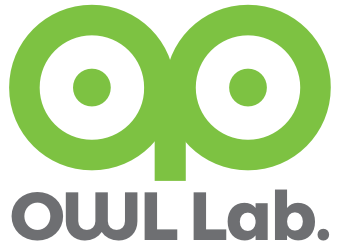[local ~]# ssh-keygen
Generating public/private rsa key pair.
Enter file in which to save the key (/root/.ssh/id_rsa):
Enter passphrase (empty for no passphrase):
Enter same passphrase again:
Your identification has been saved in /root/.ssh/id_rsa.
Your public key has been saved in /root/.ssh/id_rsa.pub.
The key fingerprint is:
SHA256:xxxxxxxxxxxxxxxxxxxxxxxxxxxxxxxxxxxxx root@local
The key's randomart image is:
+---[RSA 2048]----+
| ... . |
+----[SHA256]-----+
[local ~]# ssh-copy-id -i ~/.ssh/id_rsa.pub root@remote -p22
root@remote's password:
Number of key(s) added: 1
Now try logging into the machine, with: "ssh -p '22' 'root@remote'"
and check to make sure that only the key(s) you wanted were added.
[local ~]# ssh -p22 root@remote "df -h"
[local ~]# ssh -p22 root@ remote << EOF
df -h
EOF