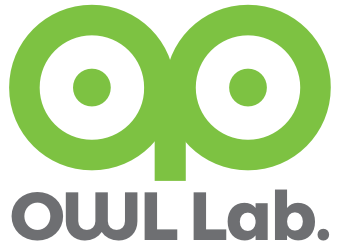1. CentOS Install GUI mode
login by root
[break]
2.
yum install binutils gcc-c++ glibc gcc glibc-devel ksh libstdc++ libaio libaio-devel make sysstat libgcc unixODBC unixODBC-devel compat* elfutils* pdksh*
[break]
3.
groupadd dba
groupadd oinstall
useradd -g oinstall -G dba oracle
passwd oracle
[break]
4.
vi /etc/sysctl.conf
kernel.msgmnb = 65536
kernel.msgmax = 65536
kernel.shmmax = 4294967295
kernel.shmall = 268435456
fs.aio-max-nr = 1048576
fs.file-max = 6815744
kernel.shmmni = 4096
kernel.sem = 250 32000 100 128
net.ipv4.ip_local_port_range = 9000 65500
net.core.rmem_default = 262144
net.core.rmem_max = 4194304
net.core.wmem_default = 262144
net.core.wmem_max = 1048576
[break]
5.
vi /home/oracle/.bash_profile
#oracle
TMP=/tmp; export TMP
TMPDIR=$TMP; export TMPDIR
ORACLE_HOSTNAME=localhost; export ORACLE_HOSTNAME
ORACLE_UNQNAME=DB11G; export ORACLE_UNQNAME
ORACLE_BASE=/home/oracle/app/oracle; export ORACLE_BASE
ORACLE_HOME=$ORACLE_BASE/product/11.2.0/dbhome_1; export ORACLE_HOME
ORACLE_SID=orcl; export ORACLE_SID
ORACLE_TERM=xterm; export ORACLE_TERM
ORACLE_OWNER=oracle; export ORACLE_OWNER
#HOME = /home/derp/faxagent; export HOME
FAX_HOME=/home/derp/faxagent; export FAX_HOME
PATH=/usr/sbin:$PATH; export PATH
PATH=$ORACLE_HOME/bin:$FAX_HOME/bin:$PATH; export PATH
#export NLS_LANG=KOREAN_KOREA.KO16KSC5601
export NLS_LANG=AMERICAN_AMERICA.KO16KSC5601
LD_LIBRARY_PATH=$ORACLE_HOME/lib:/lib:/usr/lib; export LD_LIBRARY_PATH
CLASSPATH=$ORACLE_HOME/JRE:$ORACLE_HOME/jlib:$ORACLE_HOME/rdbms/jlib; export CLASSPATH
if [ $USER = "oracle" ]; then
if [ $SHELL = "/bin/ksh" ]; then
ulimit -p 16384
ulimit -n 65536
else
ulimit -u 16384 -n 65536
fi
fi
if [ $USER = "root" ]; then
ulimit -u unlimited -n 90000
fi
[break]
6.
vi /etc/security/limits.conf
oracle soft nproc 2047
oracle hard nproc 16384
oracle soft nofile 1024
oracle hard nofile 65536
oracle soft stack 10240
[break]
7.
mkdir -p /home/oracle/app/
chown -R oracle:oinstall /home/oracle/app/
chmod -R 775 /home/oracle/app/
[break]
8.
on Xwindow
$ su - oracle
$ cd Install_Directory
$ ./runInstaller
[break]
9. GUI Installation Wizard processing.... Important Tip.
Just ignore, when pdksh-5.2.14 requirement warning
[break]
10. When GUI installation Complete...
on oracle user
$ sqlplus /nolog
> conn /as sysdba
> startup
>
[break]
11. set language on sqlplus
select * from sys.props$ where name='NLS_CHARACTERSET';
select * from sys.props$ where name='NLS_LANGUAGE';
update sys.props$ set value$='KO16KSC5601' where name='NLS_CHARACTERSET';
update sys.props$ set value$='KO16KSC5601' where name='NLS_NCHAR_CHARACTERSET';
update sys.props$ set value$='AMERICAN_AMERICA.KO16KSC5601' where name='NLS_LANGUAGE';
[break]
12.
CREATE TABLESPACE mydb DATAFILE '/home/oracle/app/oracle/oradata/orcl/mydata.dbf' SIZE 3900M AUTOEXTEND ON NEXT 10M MAXSIZE 4000M
LOGGING
ONLINE
PERMANENT
EXTENT MANAGEMENT LOCAL AUTOALLOCATE
BLOCKSIZE 8K
SEGMENT SPACE MANAGEMENT AUTO
FLASHBACK ON;
[break]
13.
create user mydb identified by my password default tablespace mydb temporary tablespace temp ;
[break]
14.
grant connect, dba, resource to mydb;
[break]
15.
vi /etc/oratab
orcl:/home/oracle/app/oracle/product/11.2.0/dbhome_1:Y
[break]
16.
Options....
chmod 755 /etc/rc.d/init.d/oracle
ln -s ../init.d/oracle /etc/rc.d/rc0.d/K01oracle
ln -s ../init.d/oracle /etc/rc.d/rc1.d/K01oracle
ln -s ../init.d/oracle /etc/rc.d/rc2.d/S99oracle
ln -s ../init.d/oracle /etc/rc.d/rc3.d/S99oracle
ln -s ../init.d/oracle /etc/rc.d/rc4.d/S99oracle
ln -s ../init.d/oracle /etc/rc.d/rc5.d/S99oracle
ln -s ../init.d/oracle /etc/rc.d/rc6.d/K01oracle