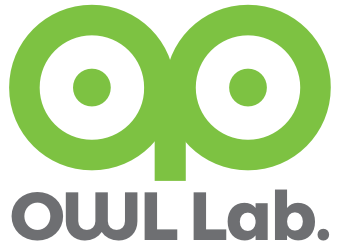Import: Release 11.2.0.1.0 - Production on Thu May 28 06:46:52 2015 Copyright (c) 1982, 2009, Oracle and/or its affiliates. All rights reserved. Connected to: Oracle Database 11g Enterprise Edition Release 11.2.0.1.0 - 64bit Production With the Partitioning, OLAP, Data Mining and Real Application Testing options ORA-39006: internal error ORA-39213: Metadata processing is not available connect […]
oracle : ALTER DATABASE CHARACTER SET INTERNAL_USE
[oracle@owl110]$ sqlplus /nolog SQL*Plus: Release 11.2.0.1.0 Production on Thu May 28 06:38:32 2015 Copyright (c) 1982, 2009, Oracle. All rights reserved. SQL> SQL> SQL> conn /as sysdba Connected. SQL> SHUTDOWN IMMEDIATE; Database closed. Database dismounted. ORACLE instance shut down. SQL> STARTUP MOUNT; ORACLE instance started. Total System Global Area 6.3068E+10 bytes Fixed Size 2219392 bytes […]
CentOS 6.3 + Oracle 11 Installation Brief
1. CentOS Install GUI mode login by root [break] 2. yum install binutils gcc-c++ glibc gcc glibc-devel ksh libstdc++ libaio libaio-devel make sysstat libgcc unixODBC unixODBC-devel compat* elfutils* pdksh* [break] 3. groupadd dba groupadd oinstall useradd -g oinstall -G dba oracle passwd oracle [break] 4. vi /etc/sysctl.conf kernel.msgmnb = 65536 kernel.msgmax = 65536 kernel.shmmax = […]
리눅스 오라클 재시동 데몬 스크립트 /etc/rc.d/init.d/oracle
/etc/rc.d/init.d/oracle #!/bin/sh # /etc/rc.d/init.d/oracle ORACLE_BASE=/home/oracle/app/oracle; ORACLE_HOME=$ORACLE_BASE/product/11.2.0/dbhome_1; case "$1" in start) echo "----------------------------------------------------" >> /var/log/oracle date +"! %T %a %D : Starting Oracle Databases as part of system up." >> /var/log/oracle echo "----------------------------------------------------" >> /var/log/oracle echo -n "Starting Oracle Databases: " su - oracle -c "dbstart $ORACLE_HOME" #>> /var/log/oracle echo "Done." echo -n "Starting Oracle Listeners: […]